ACETABULAR INDEX (AI) APP
The diagnosis of hip dysplasia, the prognosis, the evaluation of different methods of treatment is based mainly on X-rays of the hip joint. One of the most frequently applied anatomic measure for the objective evaluation of hip dysplasia and description in everyday orthopaedic care is the acetabular index.
AI decrease gradually by increasing the age, and is different between right or left hip and different between boys and girls. The measurement of AI is not valid index for acetabular dysplasia over 8 years of age.
Measurements of AI in X-rays is important during the decision-making process for conservative or operative treatment, and follow up particular, in Developmental Dysplasia of the hip, or planning correction-osteotomies.
Measuring angles in X-rays in clinical settings it is time consuming. Accessory instruments like protractors, goniometers, well sharped pencils, rulers or even transparent papers must be available in a busy everyday practice. Usually you miss or you never had one or another. Also after measurement you have to compare the data that you measure with the normal reference values according to patient age, side and sex and decide what could be considered normal in an X-ray of the hip and what is considered pathologic. This way is cumbersome and old fashioned.
Acetabular index app is medical software aimed for orthopaedic surgeons, providing tools that allow doctors to:


 | 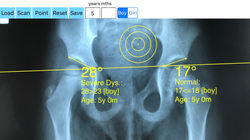 |  |  |
|---|---|---|---|
 | 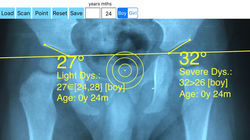 |  |  |
-Securely import medical images directly from the camera or stored photos
-Offers a very convenient way to determine the most accurate possibly lines in order to measure the angles. By the aid of a circular transparent template, the points of interest are marked accurately. The automatically formed lines, drawn between points, measure automatically the angles of interest. The results are printed in degrees. By inputting the age, sex and the side of the patient in the App, the measured angle is compared with values from normal reference database (see reference) according to age, site and gender. In case the measured angle is beyond the normal range for that age, side and gender, the hips are categorised as mildly dysplastic or severe dysplastic.
-Save the planned images, for later review or consultation.
The app is a handy tool for an orthopaedic surgeon, radiologist, medical student or resident who wants objectively to monitor and determine the severity of dysplasia of the hip. The build-in comparison feature with the normal reference values according to patient age, sex and side may help decide what could be considered normal or dysplastic. The app is not a simple goniometer, is an enhanced product which offers the ability to compare all the input data with medical reference database.
The results are printed on the screen and the hips are categorised as normal or mildly dysplastic or severe dysplastic according to the AI angle measured respectively.This feature it is particular useful especially in clinical settings where you need a quick results without losing time in looking for reference data according to age variations in huge textbook.
Reference databases
1.Tönnis D. Normal values of the hip joint for the evaluationX-rays in children and adults. Clin Orthop Relat Res 1976; (119):39-47
HOW TO MEASURE ACETABULAR INDEX (AI) WITH THIS APP
The first thing you do is to load one image from your photo library or capture a photo from x-rays photos of the patients. Next you input the age and set the gender of the patient.
The circular template appears on the screen in order to determine the points of interest. By moving the template with a finger over the screen the template is following the movement and the centre point helps to locate easily and mark the points accurately. You can also zoom in and out with both fingers. Your aim is to allocate the first point (P1) at the right hip by locating the juncture of the triradiate cartilage of the right hip
By pressing the point button the first point (P1) is marked. By moving the circular template over the juncture of the triradiate cartilage of the left hip, and clicking the point button the second point (P2) is marked. The selected two points are joined by a horizontal line (P1P2) , the Hilgenreiner’s line through right and left triradiate cartilage of the acetabulum.
Next you identify the third point (P3) at lateral acetabular margin of the right hip, and by pressing the point button the third point (P3) is marked. The angle formed between the Hilgenreiner line and the segment (P1P3) is the AI of the right hip.The measured angle is printed near the right hip. Next you can choose the fourth point (P4) at the lateral acetabular margin of left hip (P4). The angle formed by the Hilgenreiner’s line and the segment P2P4 is the AI of the of the left hip and is printed on screen near the left hip.
In the App, the measured angle at a certain site (left-right) is automatically compared with values according the normal reference database (Tonnis). The results are printed on the screen and the hips are categorized as normal or light dysplastic or severe dysplastic according to the measured AI angle respectively. This feature it is particular useful especially in clinical settings where you need quick results without losing time in looking for reference data according to age variations in huge textbooks. Finding a sharpened pencil, a protractor and manage to draw with ruler lines over the patients x-rays is definitely a cumbersome and tedious task in a buzzing practice.
